Nested layouts in Rails

Rails provides us great functionality for managing layouts in a web application. The layouts removes code duplication in view layer. You are able to slice all your application pages to blocks such as header, footer, sidebar, body and etc. This is an example of typical web application page, almost every site has these blocks. And as a rule the body block differs on each page. But sometimes we get into situation when there are several pages with similar elements. For instance, it may be a progress bar in a wizard form. If there are many steps in the wizard form then it gets annoying to copy and paste the progress bar’s code to the each step. Fortunately, Rails has functionality out of the box to solve this problem ideally. And this is an aim of this post. For the first glance the problem may seem to be common, but I personally didn’t find the solution in any book for Rails which I’d read. I’ve met it in the Rails documentation only. Because of this reason the post may be useful for every Rails developer.
The problem
This is a prototype of a general web page:
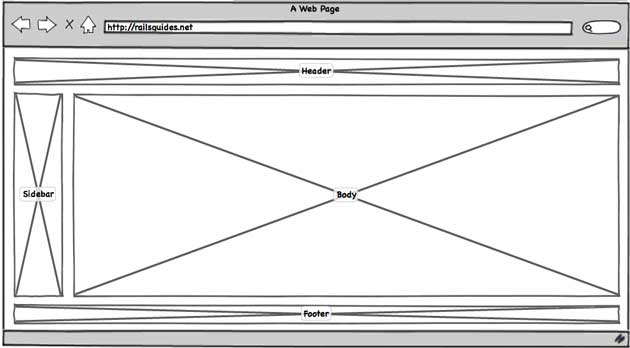
Every Rails developer knows how to specify a layout for it. Let’s revise the knowledge. A generated Rails application has a default layout and it’s defined in the app/views/layouts/application.html.erb. On the screen above there is only one dynamic block - it’s the body, the footer, the header and the sidebar are common blocks for each page. So the code for the layout may look like this:
<!DOCTYPE html>
<html>
<head>
</head>
<body>
<%= render 'shared/header' %>
<%= render 'shared/sidebar' %>
<%= yield %>
<%= render 'shared/footer' %>
</html>The yield in the code above is the place in which any action template will be rendered. This is a default Rails behavior.
But assume that you have to make a layout system in the body block. On the picture below you can see an example of such situation:
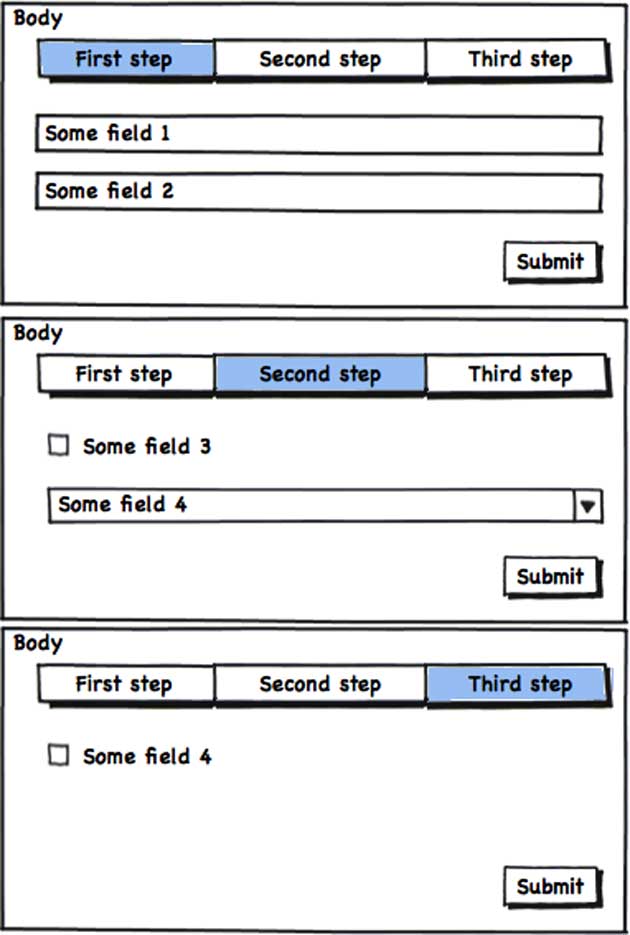
As you see each of these three steps includes common blocks: they are the progress bar, the “Submit” button and when you start to implement the steps you will see that it contains repetitive code. It may be, for example, form tags. This is the problem of nested layout. Of course we may copy paste the code of these separated by us blocks but this is not our way.
The solution
As you guess, Rails provides functionality to solve the problem out of the box. The problem solved by using partials
as layouts. render helper method accepts :layout option and there you can pass an path to the partial which will be
the layout at the same time. Repeat it again, a partial is a layout at the same time.
Define the partial which will be the layout for the wizard form. Path for the partial may look like this app/views/wizard/_step.html.erb:
<%= render_progress_bar(current_step) %>
<%= yield %>Notice that it uses the same approach to get dynamic blocks, the yield doing here the same stuff. And now when you are on some step of the wizard form use render helper with :layout option and pass there the path to the partial. This is our 1st step which is placed in the following file app/views/wizard/step1.html.erb:
<%= render layout: 'step' do %>
<%= form_for resource, url: submit_path do |f| %>
<%= f.input :some_field %>
<%= f.submit %>
<% end %>
<% end %>Now when the first action renders the application layout is applied firstly then rendering reaches this template and renders the app/views/wizard/_step.html.erb partial as layout firstly and passes the rendered form to the yield place (2nd line in the app/views/wizard/_step.html.erb).
The problem is solved - we don’t have repetitive annoying code in each step template which renders the progress bar. But we still have repetitive code with creating forms with the form_for tag and the “Submit” button in the each template. We also can move this code to the partial-layout and pass the form variable f as an argument of the yield:
<%= render_progress_bar(current_step) %>
<%= form_for resource, url: submit_path do |f| %>
<%= yield f %>
<%= f.submit %>
<% end %>And now our template for the first step contains much less code:
<%= render layout: 'step' do |f| %>
<%= f.input :some_field %>
<% end %>In the templates of other steps we should change only the fields of their forms.
If you want to know more about render’s opportunities, please, follow the official documentationn.
Conclusion
Nesting layouts reduces a lot of code duplication. Use the render layout approach described in this post and the coding will bring you more joy.
